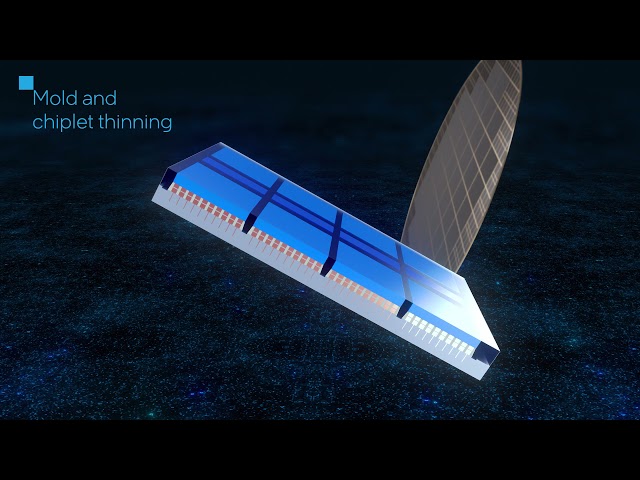For those of us interested in the design of the machines that so dominate our lives these days, there are few images more fascinating than the so-called “die shots” of CPUs and GPUs. The incredible structures they reveal, and the amazing colors they produce, are both fascinating and beautiful, and today we got our first glimpse of the beauty of Intel’s new Arrow Lake chips with these Intel Core Ultra 9 285K die shots.
With these new Intel Arrow Lake chips expected to put up a decent fight for a spot on our best gaming CPU list, there’s plenty of reason to be interested in just what’s going on inside these new Intel CPUs. And now, thanks to Asus China’s manager, Tony Yu, we’ve just been given that opportunity.
Revealed on the Chinese video-sharing site BiliBili, a new video includes a detailed look at the packaging of the new flagship Intel Core Ultra 9 285K CPU, which then goes on to show the chip itself before showing what lies beneath the heatspreader. From here the video showcases stunning images of the ground surface of the chip – the top surface is blank, so you have to delicately grind away the surface to see these features – and explains what the various sections of the chips do.
Specifically, we can see in the first image above how the chip’s surface initially looks (right) before its surface is ground down, and on the left, we can see the main sections of the CPU overlaid on the chip’s surface. These sections are shown in more detail later, but include the six main building blocks of the CPU, along with two filler areas (top left and bottom right), which are there just to help support the CPU under the pressure exerted by CPU coolers bearing down on the heatspreader.
These building blocks consist of six distinct dies produced by various different manufacturers (listed below), which are then repackaged into a single die using Intel’s Foveros technique as detailed in the video above. Notably, all the main functional dies are actually produced not by Intel but by TSMC, with Intel only doing the repackaging of the dies, though as you can see from the above video, that repackaging is not a minor process.
- Compute Tile (TSMC N3B)
- Graphics Tile (TSMC N5P)
- SOC Tile (TSMC N6)
- I/O Tile (TSMC N6)
- 2 x Filer Tile (N/A)
- Base Tile (Intel 1227.1)
We can just about make out these building blocks in the next image, which shows the ground surface of the chip with the clearly visible blank sections in the two opposite corners. However, we need the more color-enhanced images further down to really see more detail.

In the image below you can clearly see the CPU tile in the bottom left. This is split into two identical sections with four P-Cores at the edges of each section (notable by the larger green areas), then the E-Cores are clustered into four groups of four cores, with these clusters sitting between some of the P-Cores.
Running down the center of the whole lot is the L3 cache, which is now shared between both the P-Cores and the E-Cores, and a unified ring bus for sharing information across all the cores. This is an improvement on previous designs, which had the P-Cores and E-Cores in separate sections of the die, so they couldn’t use a single unified bus, and had separate cache structures.

To the right of the CPU section is the I/O die consisting largely of PCIe interfaces. Above this and the CPU tile is the SoC die. This includes features such as the memory interface, the NPU for AI tasks, the media engine (housing hardware video de/encoders), and more PCIe interfaces.
Next up and at the top of the chip is the rather small-looking GPU. This is in contrast to the more recent Intel Lunar Lake mobile chips, which have a more capable GPU intended for light gaming, whereas the GPU here is for only basic desktop rendering tasks. Specifically, the GPU here houses just four Xe cores, while the Lunar Lake GPU has eight new Battlemage Xe2 cores. Below is the most closeup image we have of the die, showing its features in even more detail.

We’ll never get tired of looking at die shots like these, but they’re not what makes our PCs actually function. Instead, you’ll want to check out our recommendations for the best graphics card and best gaming motherboard to start getting the best from your gaming PC.