OpenAI has recently introduced an impressive feature called ChatGPT Canvas. Unlike the normal chat window we’ve grown accustomed to, ChatGPT Canvas offers a more robust and collaborative environment for tackling sophisticated projects.
While other AI platforms like Claude have introduced similar concepts such as Claude Artifacts, ChatGPT Canvas stands out with its unique approach to enhancing user productivity. As we delve into the intricacies of this new feature, we’ll explore how it compares to these alternatives and why it might be the next big thing in AI-assisted content creation and programming.
What is ChatGPT Canvas?
ChatGPT Canvas is an interface designed to extend the capabilities of the ChatGPT platform beyond simple question-and-answer interactions. At its core, Canvas is a dedicated workspace that opens in a separate window, allowing users to collaborate with ChatGPT on complex writing and coding projects in a more intuitive and efficient manner.
The purpose of ChatGPT Canvas is to provide a seamless environment where users can work on longer, more intricate tasks that require multiple revisions, in-depth analysis, and ongoing AI assistance. This marks a significant departure from the standard chat interface, which, while excellent for quick queries and short tasks, can become limiting when dealing with larger projects.
Key differences from the standard chat interface include:
- Persistent workspace: Unlike the ephemeral nature of chat conversations, Canvas provides a stable environment where work can be saved and revisited.
- Context retention: The separate window allows ChatGPT to maintain a better understanding of the entire project, leading to more relevant and contextualized assistance.
- Direct editing capabilities: Users can make changes directly within the Canvas, rather than copying and pasting between the chat and external applications.
Key Features of ChatGPT Canvas
Separate Window Functionality
One of the most notable features of ChatGPT Canvas is its ability to open in a separate window. This design choice offers several advantages:
- Multi-tasking: Users can keep the main chat window open for quick questions while working on a larger project in Canvas.
- Improved focus: The dedicated space helps users concentrate on the task at hand without distractions from previous conversations.
- Enhanced visibility: The larger workspace makes it easier to view and edit extensive pieces of writing or code.
Writing Shortcuts
ChatGPT Canvas comes equipped with a variety of writing shortcuts designed to streamline the content creation process:
- Final polish: With a single prompt, users can ask ChatGPT to review and refine their writing, checking for grammar, clarity, and consistency.
- Adjust length: Canvas allows users to easily expand or condense their content, maintaining the core message while adapting to different format requirements.
- Change reading level: Users can modify the complexity of the text to suit different audiences, from elementary to graduate-level readers.
- Add emojis: For a touch of personality in less formal writing, Canvas can suggest and insert relevant emojis.
ChatGPT Canvas Writing Assistance (OpenAI)
Coding Capabilities
For developers and programmers, ChatGPT Canvas offers powerful tools to enhance the coding experience:
- Review code: Users can ask ChatGPT to analyze their code, providing suggestions for improvements and best practices.
- Fix bugs: Canvas can help identify and resolve coding errors, saving developers valuable debugging time.
- Add logs: With a simple command, ChatGPT can insert logging statements to aid in understanding code execution and troubleshooting.
- Port to different languages: Canvas can assist in translating code between various programming languages, supporting languages like JavaScript, Python, Java, and more.
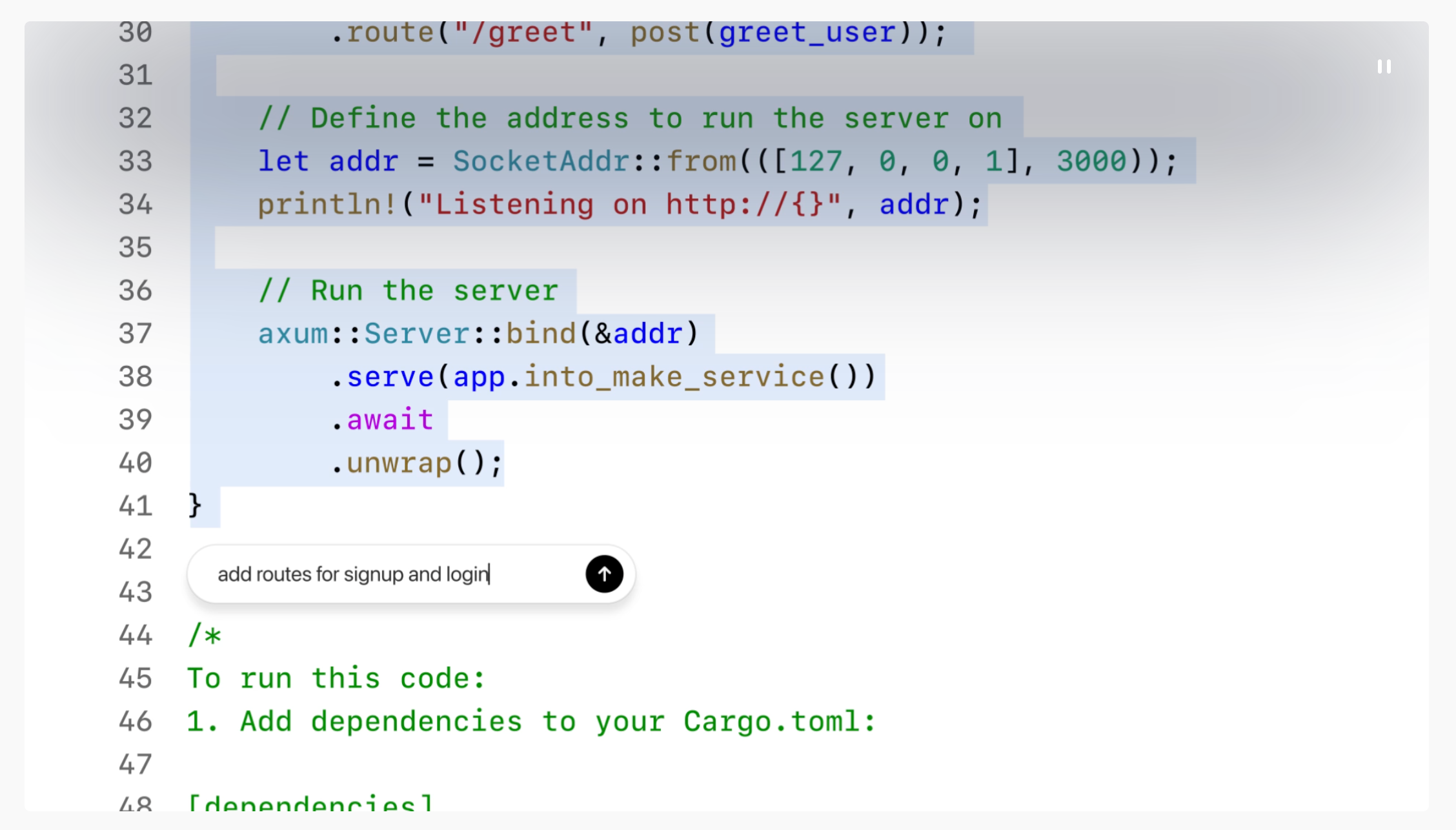
ChatGPT Canvas coding (OpenAI)
These features collectively make ChatGPT Canvas a powerful tool for both writers and coders, offering a level of assistance and collaboration that goes far beyond what’s possible in a normal chat window.
How ChatGPT Canvas Works
ChatGPT Canvas is designed to seamlessly integrate into your workflow, offering assistance when you need it most. Here’s how it operates:
Automatic Opening
ChatGPT detects scenarios where Canvas could be beneficial and automatically opens the separate window. This intelligent triggering system analyzes your prompts and determines when a more robust workspace would be advantageous. For instance, if you ask ChatGPT to “Write a comprehensive report on AI trends,” it might recognize this as a task better suited for Canvas and open it automatically.
Manual Activation
If you prefer more control, you can prompt ChatGPT to “use canvas” at any point in your conversation. This flexibility allows you to decide when to transition from the normal chat window to the more feature-rich Canvas environment.
User Interaction and Control
Once Canvas opens, you have full control over the workspace. Unlike the standard chat interface, where interactions are primarily text-based, Canvas allows for more dynamic engagement:
- Direct editing: You can modify text or code directly within the Canvas window.
- Highlighting: Select specific sections to indicate areas where you want ChatGPT to focus its attention.
- Shortcut menu: Access a range of quick actions, from adjusting writing style to debugging code.
- Version control: Use the back button in Canvas to restore previous versions of your work, providing a safety net for experimentation.
Benefits of Using ChatGPT Canvas
Improved Collaboration on Complex Projects
ChatGPT Canvas transforms the AI from a simple chatbot into a collaborative partner for your projects. Whether you’re working on a lengthy writing assignment or a complex coding project, Canvas provides a shared workspace where ideas can be developed and refined iteratively. This collaborative environment is particularly beneficial for:
- Long-form content creation
- Software development
- Research paper drafting
- Business proposal preparation
Enhanced Context Understanding
One of the key advantages of Canvas is its ability to maintain context throughout your project. Unlike the normal chat window, where context can be lost in long conversations, Canvas keeps the entire project in view. This allows ChatGPT to:
- Provide more relevant suggestions
- Maintain consistency across different sections of your work
- Offer holistic feedback on your project
Streamlined Editing and Revision Process
Canvas significantly simplifies the editing and revision process:
- Inline feedback: Receive suggestions and comments directly within your document.
- Quick revisions: Use shortcuts to make broad changes, like adjusting the reading level or expanding a section.
- Code refinement: For coding projects, easily review, debug, and optimize your code without switching between multiple tools.
ChatGPT Canvas vs. Claude Artifacts
While both ChatGPT Canvas and Claude Artifacts aim to enhance AI-assisted work, they have distinct approaches and features:
Similarities:
- Both offer expanded workspaces beyond the standard chat interface.
- Each tool aims to improve collaboration between users and AI on complex tasks.
- Both support a variety of content types, including text and code.
Differences:
- Interface: ChatGPT Canvas opens in a separate window, while Claude Artifacts typically appear within the chat interface.
- Triggering: Canvas can automatically open when ChatGPT detects a suitable task, whereas Claude Artifacts are usually created at the user’s request.
- Editing capabilities: Canvas offers more direct editing and revision tools, while Claude Artifacts are often more static.
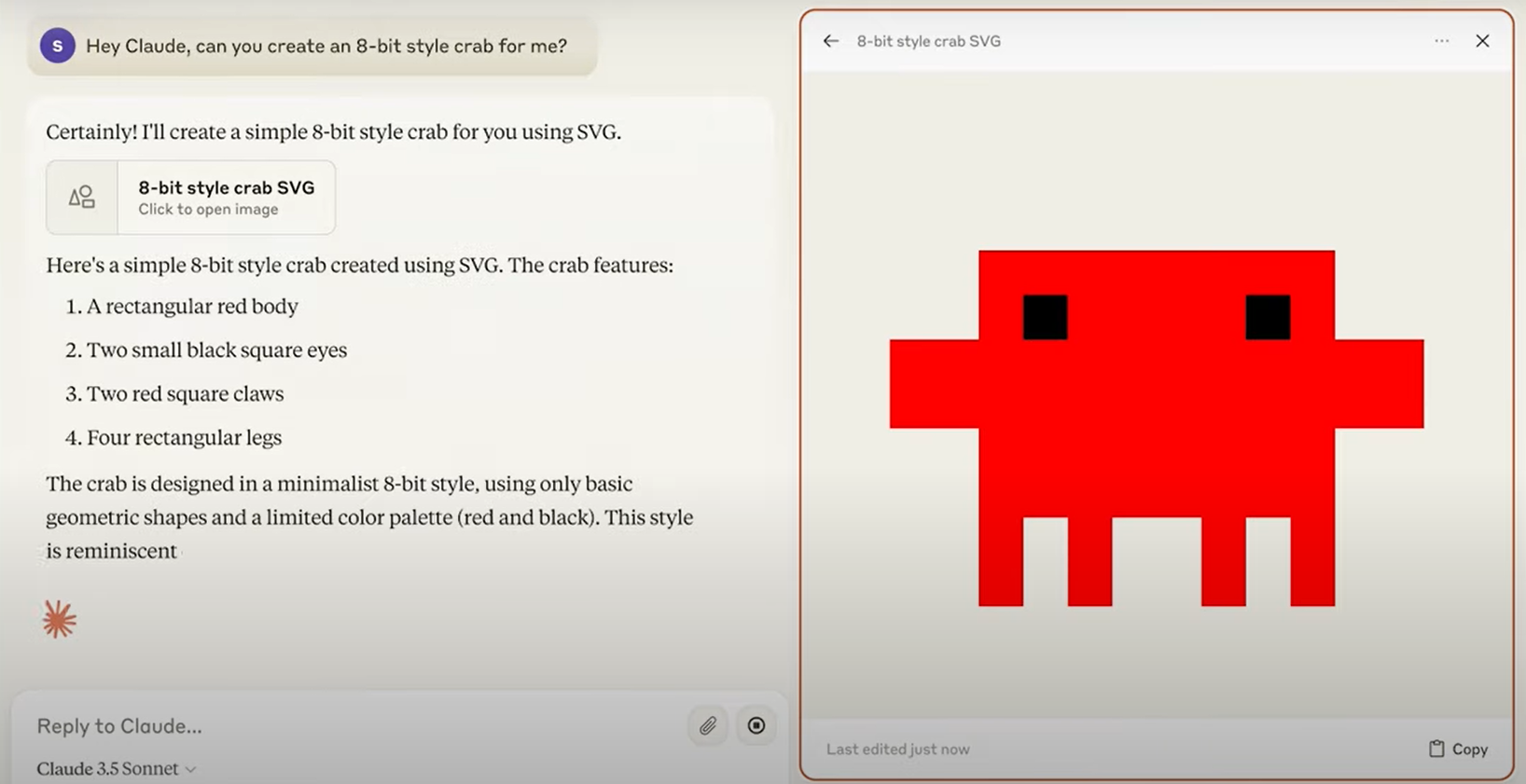
Claude Artifacts (Anthropic)
Unique Aspects of ChatGPT Canvas:
- Integrated coding tools: Canvas provides specialized features for code review, debugging, and language porting.
- Writing shortcuts: The ability to quickly adjust writing style, length, and reading level is a standout feature of Canvas.
- Version control: Canvas’s back button for restoring previous versions is not found in Claude.
Unique Aspects of Claude Artifacts:
- Persistent storage: Artifacts can often be saved and recalled across different conversations.
- Structured data representation: Claude Artifacts may be better suited for presenting structured data or specific file types.
While both tools have their strengths, ChatGPT Canvas offers a more dynamic and interactive environment, particularly well-suited for evolving projects that require ongoing collaboration and refinement. Its seamless integration with the ChatGPT ecosystem and its ability to adapt to both writing and coding tasks make it a versatile tool for a wide range of applications.
The Bottom Line
ChatGPT Canvas represents a significant leap forward in AI-assisted productivity, offering a powerful alternative to both the normal chat window and tools like Claude Artifacts. By providing a dedicated workspace for complex writing and coding projects, Canvas enhances collaboration, streamlines the editing process, and maintains crucial context throughout project development. As OpenAI continues to refine this tool, moving from beta to wider availability, ChatGPT Canvas is poised to change how professionals interact with AI for content creation and software development.



